I would like to run my Gitlab-CI Pipeline in a Windows environment. Therefore, I use a Windows Gitlab-Runner which uses Docker Desktop version 4.3.0 as executor.
The "Server", on which the Gitlab-Runner operates, has Windows 10 1809, build 17763.2300 and runner version 14.5.0. When I tried to run the pipeline the following error occurred:
ERROR: Job failed (system failure): Error response from daemon: container b098e3522e8889f8a1ec6c48f40d84fb2eb2a398d2d0923a04fda47054b997e3 encountered an error during hcsshim::System::CreateProcess: failure in a Windows system call: The system cannot find the file specified. (0x2) [Event Detail: Provider: 00000000-0000-0000-0000-000000000000] [Event Detail: Provider: 00000000-0000-0000-0000-000000000000] [Event Detail: onecore\vm\compute\management\orchestration\vmhostedcontainer\processmanagement.cpp(173)\vmcomputeagent.exe!00007FF6CC039F4B: (caller: 00007FF6CBFEE13A) Exception(6) tid(388) 80070002 The system cannot find the file specified. CallContext:[\Bridge_ProcessMessage\VmHostedContainer_ExecuteProcess] Provider: 00000000-0000-0000-0000-000000000000] (exec.go:66:14s)
I tried to use a Windows Gitlab-Runner on a Client as well. It has a Windows 10 version 21H1, build 19043.1348 and runner version 14.5.1. The same error appeared again.
Both times I used a python image and a Windows image (mcr.microsoft.com/windows/servercore:20H2).
It seems like the error occurs after the Cleanup but I don't understand the log error information. The power shell already runs on admin privileges.
Does anyone know how this error can be solved?