Finally I’ve successfully called the function inside C# code of Silverlight application from Ribbon button click.
Here is the screenshot of final output.
Here is what PoC is doing
- There is Silverlight application hosted in CRM on custom area-subarea. This in-turn needs two web resources
- There is Custom button added in Ribbon
- Third web resource is hosting JavaScript function
- On click of Custom Button on CRM Ribbon function in JavaScript web resource is called which in-turn calls the method in C# code of Silverlight application. String input is passed to this method
- C# method is converting the input string to upper case and returning it.
- Finally alert is displayed with upper case string.
Here are the details to create the PoC
- Created new solution in CRM
Created new Area and Sub-Area for this PoC by editing Site Map XML. Here is the XML added in customizations.xml.
Added custom button in Application Ribbon. Here is the updated XML for Ribbon
Sequence="101">
Created Silverlight Application. Here is important C# code.
Note
System.Windows.Browser.HtmlPage.RegisterScriptableObject("SilverlightCode",
this); and [ScriptableMember]
public partial class MainPage : UserControl
{
public MainPage()
{
InitializeComponent();
System.Windows.Browser.HtmlPage.RegisterScriptableObject("SilverlightCode", this);
}
// After the Frame navigates, ensure the HyperlinkButton representing the current page is selected
private void ContentFrame_Navigated(object sender, NavigationEventArgs e)
{
foreach (UIElement child in LinksStackPanel.Children)
{
HyperlinkButton hb = child as HyperlinkButton;
if (hb != null && hb.NavigateUri != null)
{
if (hb.NavigateUri.ToString().Equals(e.Uri.ToString()))
{
VisualStateManager.GoToState(hb, "ActiveLink", true);
}
else
{
VisualStateManager.GoToState(hb, "InactiveLink", true);
}
}
}
}
// If an error occurs during navigation, show an error window
private void ContentFrame_NavigationFailed(object sender, NavigationFailedEventArgs e)
{
e.Handled = true;
ChildWindow errorWin = new ErrorWindow(e.Uri);
errorWin.Show();
}
private void button1_Click(object sender, RoutedEventArgs e)
{
MessageBox.Show(CustomMethod("Silverlight Button Clicked !"));
}
//This method will be called from JavaScript on click of Ribbon Button
//This method needs to be Public
[ScriptableMember]
public string CustomMethod(string message = "")
{
//MessageBox.Show(message, "Message", MessageBoxButton.OK);
return message.ToUpper();
}
}

Here is important HTML code.
Note the <object id="SLFromJS"
<body>
<form id="form1" runat="server" style="height:100%">
<div id="silverlightControlHost">
<object id="SLFromJS" data="data:application/x-silverlight-2," type="application/x-silverlight-2" width="100%" height="100%">
<param name="source" value="ClientBin/RibbonPoC.xap"/>
<param name="onError" value="onSilverlightError" />
<param name="background" value="white" />
<param name="minRuntimeVersion" value="4.0.50401.0" />
<param name="autoUpgrade" value="true" />
<a href="http://go.microsoft.com/fwlink/?LinkID=149156&v=4.0.50401.0" style="text-decoration:none">
<img src="http://go.microsoft.com/fwlink/?LinkId=161376" alt="Get Microsoft Silverlight" style="border-style:none"/>
</a>
</object><iframe id="_sl_historyFrame" style="visibility:hidden;height:0px;width:0px;border:0px"></iframe></div>
</form>
</body>
Hosted Silverlight Application in CRM. For this we need to create two web resources – one to host HTML and second for XAP.
Created one more web resource to host JavaScript function. Developer tools (F12) in IE 8 helped me to find exact location of my Silverlight Object (SLFromJS) in HTML DOM. Here is the JavaScript –
Note window.frames['contentIFrame'].document.forms['form1'].SLFromJS;
function CallSilverlightMethod(sender) {
alert('Inside JS1!');
var slc = window.frames['contentIFrame'].document.forms['form1'].SLFromJS;
alert('Inside JS2!');
if (slc != null) {
alert('Inside if!');
alert(slc.Content.SilverlightCode.CustomMethod('Msg From JavaScript'));
alert('Going out of if!');
}
alert('Out of if!');
}
My CRM solution looks like following now
- Done! Now test the work by opening link of HTML web resource.
Thanks to following blog posts which I referred.
http://www.a2zmenu.com/Blogs/Silverlight/Calling-Silverlight-Method-from-JavaScript.aspx
accessing a form that is in an iframe