While locally deploying an app in PyCharm on windows10, I have encountered several mistakes. Make test command returned following mistake:
service "core" is not running container #1
make: *** [Makefile:60: test] Error 1
And indeed container status with the command make ps returned exited(127). When I have checked docker logs for the container in question, I've seen:
/usr/bin/env: ‘bash\r’: No such file or directory
In this thread, this mistake is connected to how windows processes line endings of files from different OS. The usual solution is:
git config --global core.autocrlf false
But after running the code and updating current git repo and restarting the containers, i still get the same mistake. What might be the issue here?