I am installing a PHP script on my server as a test but I'm experiencing this error. I'm having trouble understanding what is wrong with the script code.
I enabled debug mode on the application and got this error message:
Call to undefined function Illuminate\Filesystem\symlink()
This is the code
(The line that says: return symlink($target, $link); is the line where debug found the error):
public function copy($path, $target)
{
return copy($path, $target);
}
/**
* Create a symlink to the target file or directory. On Windows, a hard link is created if the target is a file.
*
* @param string $target
* @param string $link
* @return void
*/
public function link($target, $link)
{
if (!windows_os()) {
return symlink($target, $link);
}
$mode = $this->isDirectory($target) ? 'J' : 'H';
exec("mklink /{$mode} ".escapeshellarg($link).' '.escapeshellarg($target));
}
/**
* Create a relative symlink to the target file or directory.
*
* @param string $target
* @param string $link
* @return void
*/
public function relativeLink($target, $link){
}