The objective is to modify the xticklabel upon plotting pcolormesh and scatter.
However, I am having difficulties accessing the existing xtick labels.
Simply
ax = plt.axes()
labels_x = [item.get_text() for item in ax.get_xticklabels()]
which produced:
['', '', '', '', '', '']
or
fig.canvas.draw()
xticks = ax.get_xticklabels()
which produced:
['', '', '', '', '', '']
does not return the corresponding label.
May I know how to properly access axis tick labels for a plt cases.
For readability, I split the code into two section.
- The first section to generate the data used for plotting
- Second section deal the plotting
Section 1: Generate data used for plotting
import matplotlib.pyplot as plt
import numpy as np
import pandas as pd
import math
np.random.seed(0)
increment=120
max_val=172800
aran=np.arange(0,max_val,increment).astype(int)
arr=np.concatenate((aran.reshape(-1,1), np.random.random((aran.shape[0],4))), axis=1)
df=pd.DataFrame(arr,columns=[('lapse',''),('a','i'),('a','j'),('b','k'),('c','')])
ridx=df.index[df[('lapse','')] == 3600].tolist()[0]+1 # minus 1 so to allow 3600 start at new row
df[('event','')]=0
df.loc[[1,2,3,10,20,30],[('event','')]]=1
arr=df[[('a','i'),('event','')]].to_numpy()
col_len=ridx
v=arr[:,0].view()
nrow_size=math.ceil(v.shape[0]/col_len)
X=np.pad(arr[:,0].astype(float), (0, nrow_size*col_len - arr[:,0].size),
mode='constant', constant_values=np.nan).reshape(nrow_size,col_len)
mask_append_val=0 # This value must equal to 1 for masking
arrshape=np.pad(arr[:,1].astype(float), (0, nrow_size*col_len - arr[:,1].size),
mode='constant', constant_values=mask_append_val).reshape(nrow_size,col_len)
Section 2 Plotting
fig = plt.figure(figsize=(8,6))
plt.pcolormesh(X,cmap="plasma")
x,y = X.shape
xs,ys = np.ogrid[:x,:y]
# the non-zero coordinates
u = np.argwhere(arrshape)
plt.scatter(ys[:,u[:,1]].ravel()+.5,xs[u[:,0]].ravel()+0.5,marker='*', color='r', s=55)
plt.gca().invert_yaxis()
xlabels_to_use_this=df.loc[:30,[('lapse','')]].values.tolist()
# ax = plt.axes()
# labels_x = [item.get_text() for item in ax.get_xticklabels()]
# labels_y = [item.get_text() for item in ax.get_yticklabels()]
plt.xlabel('X-axis')
plt.ylabel('Y-axis')
plt.title("Plot 2D array")
plt.colorbar()
plt.tight_layout()
plt.show()
Expected output