EDIT based on comments:
If you have line breaks in your result set and want to remove them, make your query this way:
SELECT
REPLACE(REPLACE(YourColumn1,CHAR(13),' '),CHAR(10),' ')
,REPLACE(REPLACE(YourColumn2,CHAR(13),' '),CHAR(10),' ')
,REPLACE(REPLACE(YourColumn3,CHAR(13),' '),CHAR(10),' ')
--^^^^^^^^^^^^^^^ ^^^^^^^^^^^^^^^^^^^^^^^^^^^^
--only add the above code to strings that are having line breaks, not to numbers or dates
FROM YourTable...
WHERE ...
This will replace all the line breaks with a space character.
Run this to "get" all characters permitted in a char() and varchar():
;WITH AllNumbers AS
(
SELECT 1 AS Number
UNION ALL
SELECT Number+1
FROM AllNumbers
WHERE Number+1<256
)
SELECT Number AS ASCII_Value,CHAR(Number) AS ASCII_Char FROM AllNumbers
OPTION (MAXRECURSION 256)
OUTPUT:
ASCII_Value ASCII_Char
----------- ----------
1
2
3
4
5
6
7
8
9
10
11
12
13
14
15
16
17
18
19
20
21
22
23
24
25
26
27
28
29
30
31
32
33 !
34 "
35 #
36 $
37 %
38 &
39 '
40 (
41 )
42 *
43 +
44 ,
45 -
46 .
47 /
48 0
49 1
50 2
51 3
52 4
53 5
54 6
55 7
56 8
57 9
58 :
59 ;
60 <
61 =
62 >
63 ?
64 @
65 A
66 B
67 C
68 D
69 E
70 F
71 G
72 H
73 I
74 J
75 K
76 L
77 M
78 N
79 O
80 P
81 Q
82 R
83 S
84 T
85 U
86 V
87 W
88 X
89 Y
90 Z
91 [
92 \
93 ]
94 ^
95 _
96 `
97 a
98 b
99 c
100 d
101 e
102 f
103 g
104 h
105 i
106 j
107 k
108 l
109 m
110 n
111 o
112 p
113 q
114 r
115 s
116 t
117 u
118 v
119 w
120 x
121 y
122 z
123 {
124 |
125 }
126 ~
127
128 €
129
130 ‚
131 ƒ
132 „
133 …
134 †
135 ‡
136 ˆ
137 ‰
138 Š
139 ‹
140 Œ
141
142 Ž
143
144
145 ‘
146 ’
147 “
148 ”
149 •
150 –
151 —
152 ˜
153 ™
154 š
155 ›
156 œ
157
158 ž
159 Ÿ
160
161 ¡
162 ¢
163 £
164 ¤
165 ¥
166 ¦
167 §
168 ¨
169 ©
170 ª
171 «
172 ¬
173
174 ®
175 ¯
176 °
177 ±
178 ²
179 ³
180 ´
181 µ
182 ¶
183 ·
184 ¸
185 ¹
186 º
187 »
188 ¼
189 ½
190 ¾
191 ¿
192 À
193 Á
194 Â
195 Ã
196 Ä
197 Å
198 Æ
199 Ç
200 È
201 É
202 Ê
203 Ë
204 Ì
205 Í
206 Î
207 Ï
208 Ð
209 Ñ
210 Ò
211 Ó
212 Ô
213 Õ
214 Ö
215 ×
216 Ø
217 Ù
218 Ú
219 Û
220 Ü
221 Ý
222 Þ
223 ß
224 à
225 á
226 â
227 ã
228 ä
229 å
230 æ
231 ç
232 è
233 é
234 ê
235 ë
236 ì
237 í
238 î
239 ï
240 ð
241 ñ
242 ò
243 ó
244 ô
245 õ
246 ö
247 ÷
248 ø
249 ù
250 ú
251 û
252 ü
253 ý
254 þ
255 ÿ
(255 row(s) affected)