I am trying to run the following line of code to replace the Microsoft Word quotes with ones our database can store. I need to work around users copying strings from Microsoft Word into my textareas.
instrText = instrText.Replace("“", """).Replace("”", """)
I am getting syntax errors for the number of arguments.
I have tried character escapes and a couple other ways of formatting the arguments with no luck.