I'm building a pipeline where my staging directory looks like this:
.
└── a
├── b
│ ├── c <-- exclude everything under this
│ │ └── d
│ │ ├── big_file_1
│ │ └── big_file_2
│ ├── file_1
│ └── file_2
├── file_3
└── file_4
What I want is to exclude everything under c from my artifact. The files under c can be deeply nested and the number of levels is unpredictable. I learned that .artifactignore, while advertising that it works like .gitignore, is anything but. If I want to exclude c, all I had to do in .gitignore is:
**/c
I tried that, plus countless other patterns in .artfifactignore but can't make it to work. Here's a YAML pipeline if you want to replicate the problem:
steps:
- bash: |
mkdir -p a/b/c/d
touch a/b/c/d/big_file_1
touch a/b/c/d/big_file_2
touch a/b/file_1
touch a/b/file_2
touch a/file_3
touch a/file_4
echo > .artifactignore <<EOF
**/c
**/c/*
**/c/**
**/c/**/*
a/b/c/**
**/big*
EOF
tree
workingDirectory: $(Build.StagingDirectory)
- publish: $(Build.StagingDirectory)
name: drop
displayName: Publish
None of the patterns worked! How am I supposed to exclude c directory with .artifactignore?