With this zip file, this Node script successfully outputs the files:
const child_process = require('child_process')
const util = require('util')
const exec = util.promisify(child_process.exec)
exec(`unzip -Z1 metamorpR.zip`).then(zip_contents => {
if (zip_contents.stderr) {
throw new Error(`unzip error: ${zip_contents.stderr}`)
}
console.log(zip_contents.stdout)
})
metamorpR.z5
Варианты Прохождения.txt
Интерактивная Литература.pdf
But when I run the script from within Docker, it doesn't.
Using this Dockerfile:
FROM node:16-alpine
RUN apk add --no-cache unzip
COPY . .
ENTRYPOINT ["node", "unzip.js"]
Build and run (substitute in your container image name):
docker build .
docker run --rm 1dc072
Output:
metamorpR.z5
??????? ????????.txt
???????????? ??????????.pdf
I think this means the locales aren't set correctly within the Docker image? Any ideas how to fix this?