So a plotly plot has an embedded rangeslider however I do not like the looks of it. The rangeslider in R Shiny looks much better and professional, however how do i connect the two?
Lets say you have a dataframe with some values and a daterange like:
library(lubridate)
df <- data.frame(
"Date" = c(seq(ymd('2015-09-15'), ymd('2015-09-24'), by = "1 days")),
"values" = c(3,6,5,3,5,6,7,7,4,2)
)
Code for the plotly plot
library(plotly)
plot_df <- plot_ly(df)
plot_df <- plot_df %>% add_lines(type = 'scatter', mode = "lines",
x = ~Date, y = ~values)
Code Shiny
library(shiny)
library(shinydashboard)
ui <- dashboardPage(
dashboardHeader(title = "Basic dashboard"),
dashboardSidebar(),
dashboardBody(
# Boxes need to be put in a row (or column)
fluidRow(
box(plotlyOutput("plotdf", height = 250)),
box(
title = "Controls",
sliderInput("Date", "", min = df$Date[1], tail(df$Date, 1), value = tail(df$Date, 1)
)
)
)
)
)
server <- function(input, output) {
output$plotdf<-renderPlotly({
plot_df
})
}
shinyApp(ui, server)