Problem
I need to install nvm for windows 10 and have it work for my admin profile and my non admin profile. When I do all my programming it's with my regular user account. But to install things / admin stuff, I have to provide an admin account.
Details I downloaded and ran the latest installer from this repo:
install nvm for windows 10: https://github.com/coreybutler/nvm-windows
WHen I try to run the installer, I have to use my admin account. Windows prompts me for it and after I supply the creds, the setup completes without any issues. The problem is that nvm only works when I run a command window as my admin user ... but I need to be able to run nvm as my regular non priv. user as well.
So right now, when I open a "command" window as admin, i can run
Microsoft Windows [Version 10.0.19043.1348]
(c) Microsoft Corporation. All rights reserved.
C:\WINDOWS\system32>nvm --version
Running version 1.1.9.
But if I run command just as my regular user,
Microsoft Windows [Version 10.0.19043.1348]
(c) Microsoft Corporation. All rights reserved.
C:\Users\me>nvm --version
'nvm' is not recognized as an internal or external command,
operable program or batch file.
C:\Users\me>
Any tips would be appreciated.
EDIT 1