I have a bunch of shapes (e.g. shapely LineStrings or Polygons) in a geopandas GeoDataFrame.
The shapes specify coordinates in a local 200x200 meters grid, i.e. all coordinates are between (0, 0) and (200, 200).
I now would like to "place" these lines globally. For this, I want to specify a GPS Point (with a given lat/lon) as a reference.
My first (naive) approach would be to use geographiclib, take all shapes' coords (in local X/Y) and apply the following transformation and "recreate" the shape:
# Convert coordinates to GPS location
from shapely.geometry import LineString
from geographiclib.geodesic import Geodesic
geod = Geodesic.WGS84 # the base geodesic (i.e. the world)
origin = (48.853772345870176, 2.350983211585546) # this is somewhere in Paris, for example
def local_to_latlong(x, y, orientation=0, scale=1):
""" Two step process.
- First walk x meters to east from origin.
- Then, from that point, walk y meters north from origin.
Optional:
- orientation allows to "spin" the coordinates
- scale allows to grow/shrink the distances
"""
go_X = geod.Direct(*origin, orientation + 90, x * scale) # x is East-coordinate
go_Y = geod.Direct(go_X["lat2"], go_X["lon2"], orientation + 0, y * scale) # y is North-coordinate
return go_Y["lat2"], go_Y["lon2"]
original_line = LineString([(0,0), (100,100), (200,100)])
global_line = LineString([local_to_latlong(x, y) for y, x in original_line.coords])
However, I hope that this is not the smartest way to do it, and that there are smarter ways out there...
I would like to apply such a transformation onto any shape within a GeoDataFrame. Ideally, it would work using a "to_crs", but I am not sure how to transform the shapes so they are "in reference to a origin" and which crs to use.