I would like to have the document number, version and file extension in their own columns.
I have a column (A) in excel that has data in the following format:
\\xxxxx\xxxxx\xxxxx\xxxxx\xxxxx\xxxxx\xxxxx\xxxxx\93363348_1.pdf
In the above,
93363348= the document number1= the version.pdf= the file extension
Typically the above will be at the end of the string.
I used the below to extract the file extension.
=REPLACE(RIGHT(A1,5),1,SEARCH(".",RIGHT(A1,5)),"")
Any help would be appreciated.