I have a ASP.NET Core 3.1 MVC application which is integrated with AZURE AD for authentication. The problem is that when redirecting between the pages it issues a request to a url something similar to :
https://login.microsoftonline.com/e3a291d3-8a20-4c35-8d08-38ffcafa479d/oauth2/authorize?client_id=86cda223-2296-46c3-a...
it automatically authenticated and next page loads perfectly fine. but if I press back button then it gets redirected back to this weird login url. And that's when it throws exception.