I think DiagrammeR can be a nicer variant.
If you want to produce it into R-enviroment. But you need some amount of time to learn this package.
library(DiagrammeR)
grViz("digraph G1 {
graph [layout=neato overlap = true]
I0 [pos='1,3.25!' shape=plaintext label='input layer' fontsize=20]
I1 [pos='1,2.5!' style=radial]
I2 [pos='1,1!' style=radial]
I3 [pos='1,-0.5!' style=radial]
I7 [pos='0,2.5!' shape=plaintext label='input 1']
I8 [pos='0,1!' shape=plaintext label='input 2']
I9 [pos='0,-0.5!' shape=plaintext label='input 3']
H0 [pos='3,3.25!' shape=plaintext label='hidden layer 1' fontsize=20]
H1 [pos='3,2.5!' style=radial]
H2 [pos='3,1!' style=radial]
H3 [pos='3,-0.5!' style=radial]
O0 [pos='5,3.25!' shape=plaintext label='output layer' fontsize=20]
O1 [pos='5,0!' style=radial]
O2 [pos='5,2!' style=radial]
O7 [pos='6,0!' shape=plaintext label='output']
O8 [pos='6,2!' shape=plaintext label='output']
I7 -> I1
I8 -> I2
I9 -> I3
I1 -> H1 [label='w=0.8']
I1 -> {H2 H3}
I2 -> {H1 H2 H3}
I3 -> {H1 H2 H3}
{H1 H2 H3} -> O1
{H1 H2 H3} -> O2
O1 -> O7
O2 -> O8
}")
I don't know how to make a 'vertical arrow to arrows', but I think we can do it via label...