for an eink Display its required to use png files with exactly 128x250 pixels.
From a little temperature and humidity logger I get results like:
Date,Time,Temperature,Humidity
12.12.2021,17:02,23.8,48.9
12.12.2021,17:03,22.8,45.1
12.12.2021,17:04,22.7,44.5
12.12.2021,17:05,22.6,44.6
12.12.2021,17:06,22.6,45.4
12.12.2021,17:07,22.5,45.1
13.12.2021,13:02,23.8,48.9
13.12.2021,13:03,22.8,45.1
13.12.2021,13:04,22.7,44.5
13.12.2021,13:05,22.6,44.6
13.12.2021,13:06,22.6,45.4
13.12.2021,13:07,22.5,45.1
14.12.2021,19:02,23.8,48.9
14.12.2021,19:03,22.8,45.1
14.12.2021,19:04,22.7,44.5
14.12.2021,19:05,22.6,44.6
14.12.2021,19:06,22.6,45.4
14.12.2021,19:07,22.5,45.1
With python I did some simple plotting for one day like (I am a nub in python):
from pandas import read_csv as pd
from matplotlib import pyplot as plt
Raspilog = pd('Temp.csv', header=0, squeeze=True)
Raspilog_CDate = Raspilog[Raspilog.Date == "13.12.2021"]
fig, ax = plt.subplots()
ax.plot(Raspilog_CDate.Time, Raspilog_CDate.Temperature, color="red")
ax2 = ax.twinx()
ax2.set(ylim=(0, 100))
ax2.plot(Raspilog_CDate.Time, Raspilog_CDate.Humidity, color="black")
plt.show()
and the result looks like:
But I need it to be 128x250 pixels and saved as png
Ive read all over the internet about DPI and inches and so on. It seems to me, that there is no easy solution :( Does anyone have any idea how to accomplish that?