I'm using Ansible inventory yaml file to get the list of running hosts but I get only unique named hosts. As you can see in AWS EC2 I have three servers named GamingServers, but I get only one of the hosts.
When AWX Tower runs the Ansible inventory script it only gets one host. I have 14 hosts but some are duplicate names.
How can I get all running hosts even if the tag name is duplicate?
inventory.yml:
plugin: aws_ec2
regions:
- us-east-1
- us-west-1
- us-west-2
- ap-south-1
filters:
"instance-state-name": running
strict_permissions: False
hostnames:
- tag:Name
keyed_groups:
- prefix: tag_Name_
key: tags.Name
separator: ""
compose:
ansible_host: public_ip_address
# Can use IAM role in future to avoid IAM users and static passwords
#iam_role_arn: "asdfas"
Update: I get the following error when I try @β.εηοιτ.βε answer
[WARNING]: * Failed to parse /tmp/bwrap_95_9mfzyo3u/awx_95_d5iml868/project/in
ventories/aws/all_running_hosts.aws_ec2.yml with auto plugin: Invalid filter
'{'name': 'instance-id', 'separator': '_', 'prefix': 'tag:Name'}' provided;
filter must be one of ['affinity', 'architecture', 'availability-zone', 'block-
device-mapping.attach-time', 'block-device-mapping.delete-on-termination',
'block-device-mapping.device-name', 'block-device-mapping.status', 'block-
device-mapping.volume-id', 'client-token', 'dns-name', 'group-id', 'group-
name', 'host-id', 'hypervisor', 'iam-instance-profile.arn', 'image-id',
'instance-id', 'instance-lifecycle', 'instance-state-code', 'instance-state-
name', 'instance-type', 'instance.group-id', 'instance.group-name', 'ip-
address', 'kernel-id', 'key-name', 'launch-index', 'launch-time', 'monitoring-
state', 'network-interface.addresses.association.ip-owner-id', 'network-
interface.addresses.association.public-ip', 'network-
interface.addresses.primary', 'network-interface.addresses.private-ip-address',
'network-interface.association.allocation-id', 'network-
interface.association.association-id', 'network-interface.association.ip-owner-
id', 'network-interface.association.public-ip', 'network-
interface.attachment.attach-time', 'network-interface.attachment.attachment-
id', 'network-interface.attachment.delete-on-termination', 'network-
interface.attachment.device-index', 'network-interface.attachment.instance-id',
'network-interface.attachment.instance-owner-id', 'network-
interface.attachment.status', 'network-interface.availability-zone', 'network-
interface.description', 'network-interface.group-id', 'network-interface.group-
name', 'network-interface.ipv6-addresses.ipv6-address', 'network-interface.mac-
address', 'network-interface.network-interface-id', 'network-interface.owner-
id', 'network-interface.private-dns-name', 'network-interface.requester-
managed', 'network-interface.source-dest-check', 'network-interface.status',
'network-interface.subnet-id', 'network-interface.vpc-id', 'owner-id',
'placement-group-name', 'platform', 'private-dns-name', 'private-ip-address',
'product-code', 'product-code.type', 'ramdisk-id', 'reason', 'requester-id',
'reservation-id', 'root-device-name', 'root-device-type', 'source-dest-check',
'spot-instance-request-id', 'state-reason-code', 'state-reason-message',
'subnet-id', 'tag', 'tag-key', 'tag-value', 'tenancy', 'virtualization-type',
'vpc-id'].