Do you have any ideas about how I can use Tailwind CSS to make the image from the left div have a variable height, based on the content from the right div?
This is what I have now:
<div className="bg-ez-white dark:bg-ez-bg-dark shadow-lg sm:w-full rounded-xl flex flex-col md:items-stretch md:flex-row overflow-hidden my-4">
<div className="md:w-1/2 bg-rose-400 overflow-hidden">
<img src="https://i.imgur.com/dCpwjBj.jpeg" />
</div>
<div className="bg-rose-400 h-fit md:w-1/2 flex flex-col p-4 md:p-6">
<div className="font-ez-font-inter font-bold text-sm md:text-base text-ez-accent-lighter dark:text-ez-bg-light flex space-x-2">
{categories.map(category => (
<span key={category}>{category}</span>
))}
</div>
<h1 className="font-ez-font-inter text-3xl md:text-4xl font-bold">{title}</h1>
<p className="font-ez-font-poppins text-ez-accent-light text-base md:text-lg dark:text-ez-bg-light">
There are many variations of passages of Lorem Ipsum available, but the majority have suffered alteration in some form, by injected humour, or randomised words which don't look even slightly believable. If you are going to use a passage of Lorem Ipsum, you need to be sure there isn't anything embarrassing hidden in the middle of text.
</p>
<div className=" flex items-end flex-row-reverse">
<p className="font-ez-font-inter font-bold text-sm md:text-base text-ez-accent-lighter dark:text-ez-bg-light">{createdAt}</p>
</div>
</div>
</div>