I created a Strapi app using the latest version, the new 4.0 and I wanted to deploy it to Heroku. I did follow the Strapi documentation in order to do so, like explained in this page. Now I'm getting an error that I don't understand, I guess it has something to do with postgres. This is the error
2021-12-18T15:26:26.658380+00:00 app[web.1]: [2021-12-18 15:26:26.656] debug: ⛔️ Server wasn't able to start properly.
2021-12-18T15:26:26.659122+00:00 app[web.1]: [2021-12-18 15:26:26.658] error: Unknow dialect undefined
2021-12-18T15:26:26.659123+00:00 app[web.1]: Error: Unknow dialect undefined
2021-12-18T15:26:26.659123+00:00 app[web.1]: at getDialectClass (/app/node_modules/@strapi/database/lib/dialects/index.js:12:13)
2021-12-18T15:26:26.659123+00:00 app[web.1]: at getDialect (/app/node_modules/@strapi/database/lib/dialects/index.js:19:23)
2021-12-18T15:26:26.659124+00:00 app[web.1]: at new Database (/app/node_modules/@strapi/database/lib/index.js:38:20)
2021-12-18T15:26:26.659124+00:00 app[web.1]: at Function.Database.init (/app/node_modules/@strapi/database/lib/index.js:84:33)
2021-12-18T15:26:26.659125+00:00 app[web.1]: at Strapi.bootstrap (/app/node_modules/@strapi/strapi/lib/Strapi.js:347:30)
2021-12-18T15:26:26.659125+00:00 app[web.1]: at Strapi.load (/app/node_modules/@strapi/strapi/lib/Strapi.js:410:16)
2021-12-18T15:26:26.659125+00:00 app[web.1]: at async Strapi.start (/app/node_modules/@strapi/strapi/lib/Strapi.js:161:9)
Apart from doing what is explained in the docs I linked, I just added a few collections using the UI in development mode. How can I fix this error and deploy to Heroku this new 4.0 version of Strapi?