Doing this kind of thing with a JLabel isn't impossible, it's just, complicated.
Personally, I'd be tempted to just use a custom painted route, as it gives you all the control.
For example...
import java.awt.Dimension;
import java.awt.EventQueue;
import java.awt.FontMetrics;
import java.awt.Graphics;
import java.awt.Graphics2D;
import java.awt.GridBagLayout;
import java.awt.Image;
import java.awt.Insets;
import java.awt.Rectangle;
import java.awt.event.ActionEvent;
import java.awt.event.ActionListener;
import java.awt.event.MouseAdapter;
import java.awt.event.MouseEvent;
import java.awt.geom.RoundRectangle2D;
import java.io.IOException;
import java.time.Duration;
import java.time.Instant;
import java.util.logging.Level;
import java.util.logging.Logger;
import javax.imageio.ImageIO;
import javax.swing.JFrame;
import javax.swing.JPanel;
import javax.swing.Timer;
import javax.swing.border.EmptyBorder;
public class Test {
public static void main(String[] args) {
new Test();
}
public Test() {
EventQueue.invokeLater(new Runnable() {
@Override
public void run() {
try {
JFrame frame = new JFrame();
frame.add(new TestPane());
frame.pack();
frame.setLocationRelativeTo(null);
frame.setVisible(true);
} catch (IOException ex) {
Logger.getLogger(Test.class.getName()).log(Level.SEVERE, null, ex);
}
}
});
}
public class TestPane extends JPanel {
public TestPane() throws IOException {
setBorder(new EmptyBorder(32, 32, 32, 32));
setLayout(new GridBagLayout());
add(new SlideToUnlock());
}
}
public class SlideToUnlock extends JPanel {
private String text;
private Image indicatorImage;
private Rectangle indicatorBounds;
private Integer clickXOffset; // I can make it null and then ignore it
private Integer dragX; // The x position of the drag
public SlideToUnlock() throws IOException {
indicatorImage = ImageIO.read(getClass().getResource("/images/ArrowRight.png"));
setText("Slide to unlock");
MouseAdapter mouseAdapter = new MouseAdapter() {
@Override
public void mousePressed(MouseEvent e) {
resetTimer();
Rectangle bounds = getIndiciatorImageBounds();
if (bounds.contains(e.getPoint())) {
clickXOffset = e.getPoint().x - bounds.x;
} else {
clickXOffset = null;
}
dragX = null;
repaint();
}
@Override
public void mouseReleased(MouseEvent e) {
invalidate();
repaint();
}
@Override
public void mouseDragged(MouseEvent e) {
dragX = e.getPoint().x;
if (didReachTheOtherSide()) {
// Notifiy some kind of observer
}
repaint();
}
};
addMouseListener(mouseAdapter);
addMouseMotionListener(mouseAdapter);
}
@Override
public Dimension getPreferredSize() {
FontMetrics fm = getFontMetrics(getFont());
Image indicatorImage = getIndicatorImage();
Insets insets = getInsets();
int imageWidth = 0;
int imageHeight = 0;
if (indicatorImage != null) {
imageWidth = indicatorImage.getWidth(this);
imageHeight = indicatorImage.getHeight(this);
}
int height = Math.max(fm.getHeight(), imageHeight)
+ 1 // Border
+ 8; // Inner track
int width = 1 + 8 + fm.stringWidth(getText()) + imageWidth;
width += insets.left + insets.right;
height += insets.top + insets.top;
return new Dimension(width, height);
}
@Override
public void invalidate() {
super.invalidate();
indicatorBounds = null;
clickXOffset = null;
dragX = null;
}
@Override
public void revalidate() {
super.revalidate();
indicatorBounds = null;
clickXOffset = null;
dragX = null;
}
protected boolean didReachTheOtherSide() {
Rectangle bounds = getIndiciatorImageBounds();
return bounds.x + bounds.width >= getWidth() - 1;
}
protected Rectangle getIndiciatorImageBounds() {
if (getParent() == null) {
return null;
}
if (dragX == null && indicatorBounds != null) {
return indicatorBounds;
}
Image indicatorImage = getIndicatorImage();
int indicatorX = 1;
int indicatorY = (getHeight() - indicatorImage.getHeight(this)) / 2;
indicatorBounds = new Rectangle(indicatorX, indicatorY, indicatorImage.getWidth(this), indicatorImage.getHeight(this));
if (dragX != null) {
indicatorBounds.x = (indicatorBounds.x - clickXOffset) + dragX;
if (indicatorBounds.x + indicatorBounds.width > (getWidth() - 1)) {
indicatorBounds.x = getWidth() - indicatorBounds.width - 1;
} else if (indicatorBounds.x < 1) {
indicatorBounds.x = 1;
}
}
return indicatorBounds;
}
public String getText() {
return text;
}
public void setText(String text) {
this.text = text;
}
public Image getIndicatorImage() {
return indicatorImage;
}
public void setIndicatorImage(Image indicatorImage) {
this.indicatorImage = indicatorImage;
}
@Override
protected void paintComponent(Graphics g) {
super.paintComponent(g);
Graphics2D g2d = (Graphics2D) g.create();
int cornerRadius = 16;
paintText(g2d);
paintOverlay(g2d);
paintIndicator(g2d);
g2d.setColor(getForeground());
g2d.draw(new RoundRectangle2D.Double(0, 0, getWidth() - 1, getHeight() - 1, cornerRadius, cornerRadius));
g2d.dispose();
}
protected void paintOverlay(Graphics2D g) {
Graphics2D g2d = (Graphics2D) g.create();
g2d.setColor(getBackground());
Rectangle bounds = getIndiciatorImageBounds();
g2d.fillRect(1, 1, bounds.x + bounds.width, getHeight() - 2);
g2d.dispose();
}
protected void paintText(Graphics2D g) {
Graphics2D g2d = (Graphics2D) g.create();
g2d.setColor(getForeground());
FontMetrics fm = g2d.getFontMetrics();
String text = getText();
int xPos = getWidth() - 1 - 4 - fm.stringWidth(text);
int yPos = ((getHeight() - fm.getHeight()) / 2) + fm.getAscent();
g2d.drawString(text, xPos, yPos);
g2d.dispose();
}
protected void paintIndicator(Graphics2D g) {
Graphics2D g2d = (Graphics2D) g.create();
Rectangle bounds = getIndiciatorImageBounds();
g2d.translate(bounds.x, bounds.y);
Image indicatorImage = getIndicatorImage();
g2d.drawImage(indicatorImage, 0, 0, this);
g2d.dispose();
}
}
}
Ok, so, that "works", it does the job, but it's missing something ... rebound! When the user lets go of the slide control, it should animate the rebound!
(I bet you're sorry you asked now)

Ah, that's better, it's the small details which make it
import java.awt.Dimension;
import java.awt.EventQueue;
import java.awt.FontMetrics;
import java.awt.Graphics;
import java.awt.Graphics2D;
import java.awt.GridBagLayout;
import java.awt.Image;
import java.awt.Insets;
import java.awt.Rectangle;
import java.awt.event.ActionEvent;
import java.awt.event.ActionListener;
import java.awt.event.MouseAdapter;
import java.awt.event.MouseEvent;
import java.awt.geom.RoundRectangle2D;
import java.io.IOException;
import java.time.Duration;
import java.time.Instant;
import java.util.logging.Level;
import java.util.logging.Logger;
import javax.imageio.ImageIO;
import javax.swing.JFrame;
import javax.swing.JPanel;
import javax.swing.Timer;
import javax.swing.border.EmptyBorder;
public class Test {
public static void main(String[] args) {
new Test();
}
public Test() {
EventQueue.invokeLater(new Runnable() {
@Override
public void run() {
try {
JFrame frame = new JFrame();
frame.add(new TestPane());
frame.pack();
frame.setLocationRelativeTo(null);
frame.setVisible(true);
} catch (IOException ex) {
Logger.getLogger(Test.class.getName()).log(Level.SEVERE, null, ex);
}
}
});
}
public class TestPane extends JPanel {
public TestPane() throws IOException {
setBorder(new EmptyBorder(32, 32, 32, 32));
setLayout(new GridBagLayout());
add(new SlideToUnlock());
}
}
public class SlideToUnlock extends JPanel {
private String text;
private Image indicatorImage;
private Rectangle indicatorBounds;
private Integer clickXOffset; // I can make it null and then ignore it
private Integer dragX; // The x position of the drag
private Timer reboundTimer;
public SlideToUnlock() throws IOException {
indicatorImage = ImageIO.read(getClass().getResource("/images/ArrowRight.png"));
setText("Slide to unlock");
MouseAdapter mouseAdapter = new MouseAdapter() {
@Override
public void mousePressed(MouseEvent e) {
resetReboundTimer();
Rectangle bounds = getIndiciatorImageBounds();
if (bounds.contains(e.getPoint())) {
clickXOffset = e.getPoint().x - bounds.x;
} else {
clickXOffset = null;
}
dragX = null;
repaint();
}
@Override
public void mouseReleased(MouseEvent e) {
startReboundTimer();
}
@Override
public void mouseDragged(MouseEvent e) {
dragX = e.getPoint().x;
if (didReachTheOtherSide()) {
// Notifiy some kind of observer
}
repaint();
}
};
addMouseListener(mouseAdapter);
addMouseMotionListener(mouseAdapter);
}
protected void resetReboundTimer() {
if (reboundTimer == null) {
return;
}
reboundTimer.stop();
reboundTimer = null;
}
protected void startReboundTimer() {
resetReboundTimer();
Rectangle bounds = getIndiciatorImageBounds();
clickXOffset = 0;
dragX = bounds.x + (bounds.width / 2);
int lowerRange = 1 + (bounds.width / 2);
int upperRange = getWidth() - 1 - (bounds.width / 2);
int fullRange = upperRange - lowerRange;
int currentRange = (bounds.x + (bounds.width / 2)) - lowerRange;
double progressRange = currentRange / (double) fullRange;
Duration fullDuration = Duration.ofMillis(250);
Duration desiredDuration = Duration.ofMillis((long) (fullDuration.toMillis() * progressRange));
int remainingRange = (int) (fullRange * progressRange);
reboundTimer = new Timer(5, new ActionListener() {
private Instant startTime = null;
@Override
public void actionPerformed(ActionEvent e) {
if (startTime == null) {
startTime = Instant.now();
}
Duration runTime = Duration.between(startTime, Instant.now());
double runTimeProgress = runTime.toMillis() / (double) desiredDuration.toMillis();
if (runTimeProgress >= 1.0) {
resetReboundTimer();
invalidate();
} else {
dragX = (int) (remainingRange * (1.0 - runTimeProgress));
}
repaint();
}
});
reboundTimer.setInitialDelay(0);
reboundTimer.start();
}
@Override
public Dimension getPreferredSize() {
FontMetrics fm = getFontMetrics(getFont());
Image indicatorImage = getIndicatorImage();
Insets insets = getInsets();
int imageWidth = 0;
int imageHeight = 0;
if (indicatorImage != null) {
imageWidth = indicatorImage.getWidth(this);
imageHeight = indicatorImage.getHeight(this);
}
int height = Math.max(fm.getHeight(), imageHeight)
+ 1 // Border
+ 8; // Inner track
int width = 1 + 8 + fm.stringWidth(getText()) + imageWidth;
width += insets.left + insets.right;
height += insets.top + insets.top;
return new Dimension(width, height);
}
@Override
public void invalidate() {
super.invalidate();
indicatorBounds = null;
clickXOffset = null;
dragX = null;
}
@Override
public void revalidate() {
super.revalidate();
indicatorBounds = null;
clickXOffset = null;
dragX = null;
}
protected boolean didReachTheOtherSide() {
Rectangle bounds = getIndiciatorImageBounds();
return bounds.x + bounds.width >= getWidth() - 1;
}
protected Rectangle getIndiciatorImageBounds() {
if (getParent() == null) {
return null;
}
if (dragX == null && indicatorBounds != null) {
return indicatorBounds;
}
Image indicatorImage = getIndicatorImage();
int indicatorX = 1;
int indicatorY = (getHeight() - indicatorImage.getHeight(this)) / 2;
indicatorBounds = new Rectangle(indicatorX, indicatorY, indicatorImage.getWidth(this), indicatorImage.getHeight(this));
if (dragX != null) {
indicatorBounds.x = (indicatorBounds.x - clickXOffset) + dragX;
if (indicatorBounds.x + indicatorBounds.width > (getWidth() - 1)) {
indicatorBounds.x = getWidth() - indicatorBounds.width - 1;
} else if (indicatorBounds.x < 1) {
indicatorBounds.x = 1;
}
}
return indicatorBounds;
}
public String getText() {
return text;
}
public void setText(String text) {
this.text = text;
}
public Image getIndicatorImage() {
return indicatorImage;
}
public void setIndicatorImage(Image indicatorImage) {
this.indicatorImage = indicatorImage;
}
@Override
protected void paintComponent(Graphics g) {
super.paintComponent(g);
Graphics2D g2d = (Graphics2D) g.create();
int cornerRadius = 16;
paintText(g2d);
paintOverlay(g2d);
paintIndicator(g2d);
g2d.setColor(getForeground());
g2d.draw(new RoundRectangle2D.Double(0, 0, getWidth() - 1, getHeight() - 1, cornerRadius, cornerRadius));
g2d.dispose();
}
protected void paintOverlay(Graphics2D g) {
Graphics2D g2d = (Graphics2D) g.create();
g2d.setColor(getBackground());
Rectangle bounds = getIndiciatorImageBounds();
g2d.fillRect(1, 1, bounds.x + bounds.width, getHeight() - 2);
g2d.dispose();
}
protected void paintText(Graphics2D g) {
Graphics2D g2d = (Graphics2D) g.create();
g2d.setColor(getForeground());
FontMetrics fm = g2d.getFontMetrics();
String text = getText();
int xPos = getWidth() - 1 - 4 - fm.stringWidth(text);
int yPos = ((getHeight() - fm.getHeight()) / 2) + fm.getAscent();
g2d.drawString(text, xPos, yPos);
g2d.dispose();
}
protected void paintIndicator(Graphics2D g) {
Graphics2D g2d = (Graphics2D) g.create();
Rectangle bounds = getIndiciatorImageBounds();
g2d.translate(bounds.x, bounds.y);
Image indicatorImage = getIndicatorImage();
g2d.drawImage(indicatorImage, 0, 0, this);
g2d.dispose();
}
}
}
Now, doing this with labels would follow a very similar course, the only addition would be, you'd have to manage the label size and position yourself (as most layout managers won't allow you to this)
The following are some examples of dragging a label via a MouseMotionListener
Now, in your case, you don't really care about the y position, so that can remain centred relative to the container (or the track) and you'd just need to update the x position based on the click offset and the current drag position. Complications arise in the fact that you'd need to be monitoring the label for drags, but converting the position of the movement to the parent container. Doable, but it's an additional complication
With a JLabel
The basic workflow is the same, except now you need to manage the component state of the label (in fact labels, because I assume you'll also want to have some text).
This is a basic example which allows you to drag the a label, it's core workflow is basically the same as the previous examples, but it has the added overhead of needing to manage the component(s) size and positions as well
import java.awt.Dimension;
import java.awt.EventQueue;
import java.awt.GridBagLayout;
import java.awt.Insets;
import java.awt.Point;
import java.awt.event.MouseAdapter;
import java.awt.event.MouseEvent;
import java.io.IOException;
import java.util.logging.Level;
import java.util.logging.Logger;
import javax.imageio.ImageIO;
import javax.swing.ImageIcon;
import javax.swing.JFrame;
import javax.swing.JLabel;
import javax.swing.JPanel;
import javax.swing.SwingUtilities;
import javax.swing.border.EmptyBorder;
import javax.swing.border.LineBorder;
public class Test {
public static void main(String[] args) {
new Test();
}
public Test() {
EventQueue.invokeLater(new Runnable() {
@Override
public void run() {
try {
JFrame frame = new JFrame();
frame.add(new TestPane());
frame.pack();
frame.setLocationRelativeTo(null);
frame.setVisible(true);
} catch (IOException ex) {
Logger.getLogger(Test.class.getName()).log(Level.SEVERE, null, ex);
}
}
});
}
public class TestPane extends JPanel {
public TestPane() throws IOException {
setBorder(new EmptyBorder(32, 32, 32, 32));
setLayout(new GridBagLayout());
add(new SlideToUnlock());
}
}
public class SlideToUnlock extends JPanel {
private JLabel indicatorLabel;
private JPanel overLayPane;
private JLabel textLabel;
private Integer clickXOffset;
private Integer dragX;
public SlideToUnlock() throws IOException {
setLayout(null);
setBorder(new LineBorder(getForeground(), 1, true));
indicatorLabel = new JLabel(new ImageIcon(ImageIO.read(getClass().getResource("/images/ArrowRight.png"))));
indicatorLabel.setBounds(1, 1, indicatorLabel.getPreferredSize().width, indicatorLabel.getPreferredSize().height);
add(indicatorLabel);
overLayPane = new JPanel();
add(overLayPane);
textLabel = new JLabel("Slide to unlock");
textLabel.setBounds(1, 1, textLabel.getPreferredSize().width, textLabel.getPreferredSize().height);
add(textLabel);
MouseAdapter mouseAdapter = new MouseAdapter() {
protected void resetDrag() {
clickXOffset = null;
dragX = null;
}
@Override
public void mousePressed(MouseEvent e) {
Point point = e.getPoint();
Point localPoint = SwingUtilities.convertPoint(SlideToUnlock.this, point, indicatorLabel);
if (indicatorLabel.getBounds().contains(localPoint)) {
clickXOffset = point.x - indicatorLabel.getBounds().x;
} else {
resetDrag();
}
}
@Override
public void mouseReleased(MouseEvent e) {
resetDrag();
doLayout();
repaint();
}
@Override
public void mouseDragged(MouseEvent e) {
dragX = e.getPoint().x;
doLayout();
repaint();
}
};
addMouseListener(mouseAdapter);
addMouseMotionListener(mouseAdapter);
}
@Override
public void doLayout() {
Dimension preferredSize = indicatorLabel.getPreferredSize();
int xPos = 1;
if (dragX != null) {
xPos = (1 - clickXOffset) + dragX;
if (xPos + preferredSize.width > (getWidth() - 1)) {
xPos = getWidth() - preferredSize.width - 1;
} else if (xPos < 1) {
xPos = 1;
}
}
indicatorLabel.setBounds(xPos, 1, indicatorLabel.getPreferredSize().width, getHeight() - 2);
overLayPane.setBounds(1, 1, indicatorLabel.getX() + indicatorLabel.getWidth() - 1, getHeight() - 2);
textLabel.setBounds(getWidth() - textLabel.getPreferredSize().width - 4, 1, textLabel.getPreferredSize().width, getHeight() - 2);
}
@Override
public Dimension getPreferredSize() {
Dimension preferredSize = indicatorLabel.getPreferredSize();
preferredSize.width = preferredSize.width * 4;
int height = Math.max(indicatorLabel.getPreferredSize().height, textLabel.getPreferredSize().height);
int width = indicatorLabel.getPreferredSize().width + 4 + textLabel.getPreferredSize().width + 4 + 1;
Insets insets = getInsets();
width += insets.left + insets.right;
height += insets.top + insets.bottom;
return new Dimension(width, height);
}
}
}
This a quick "hack". You'll need to provide addition functionality to change the text, support changes to the background color and update the state when it does change