The simplest way to extract such graphics is to reverse engineer those that can be into ScaledVectorGraphics as here I had to change colour from white to magenta otherwise it would look like a snowscape.

I dont use PDFbox so cant say how easy that may be possible .I simply exported page 1 as SVG using
MuPDF\mutool.exe convert -o page1.svg -O no-reuse-images Xcel_Energy-AR2018.pdf 1
However you will get all SVG output such as the lower text and note the extra header text in the top left corner and lower left corner page number that were not visible behind the pixel grapics.
Note: that everything (thus any conventional text and image pixels are converted to SVG objects) there is no easier way to extract all the PostScript Printer style moves and lineto's. So yes it is overkill as it needs parsing to get just the object of interest (more easily done in a GUI such as inkscape or InDesign where it was constructed). It is not a good methodology for shape recognition since the y x values are described as rectangles, and will have positions and scalars that most likely vary from page to page, thus there are no constants other than filled appearance. The filled object would best be "seen" by regeneration as pixels for visual symbol recognition (much like OCR).