PS E:\New folder> npx create-react-app my-app Need to install the following packages: create-react-app Ok to proceed? (y) y
You are running create-react-app 4.0.3, which is behind the latest release (5.0.0).
We no longer support global installation of Create React App.
Please remove any global installs with one of the following commands:
- npm uninstall -g create-react-app
- yarn global remove create-react-app
The latest instructions for creating a new app can be found here: https://create-react-app.dev/docs/getting-started/