i am trying to add data labels values on top of my histogram to try to show the frequency visibly.
This is my code now but unsure how to code up to put the value ontop:
plt.figure(figsize=(15,10))
plt.hist(df['Age'], edgecolor='white', label='d')
plt.xlabel("Age")
plt.ylabel("Number of Patients")
plt.title = ('Age Distrubtion')
I was wondering if anyone knows the code to do this: