The maven POM editor in the 2021-12 release seems to have changed (new syntax coloring).
E.g. Ctrl + Shift + C and Ctrl + Shift + F don't work anymore, which used to work, and are still working when I open the pom.xml with the default XML editor in Eclipse.
Package "Eclipse IDE for Enterprise Java and Web Developers", Windows 64-bit.