I've never used modbus before.
I have an eBox-Wifi Epever connected to an MPPT charge controller TRIRON for solar power.
I was able to make it connect to my wifi and now has an accessible IP : 192.168.39.149
I just want to extract some data from it, battery Voltage, etc...
On http://192.168.39.149:80, i have a web interface for administration. (Which is not what i want.)
After an nmap, I see that there is port 8088 open. (Can use modbus there maybe ? no web interface on this port.)
I installed and used modbus_cli like that modbus -b 115200 -p 1 192.168.39.149:8088 3101 but I can't make it return anything...
https://files.i4wifi.cz/inc/_doc/attach/StoItem/7068/MODBUS-Protocol-v25.pdf
http://www.solar-elektro.cz/data/dokumenty/1733_modbus_protocol.pdf
https://github.com/favalex/modbus-cli
EDIT : I changed for baud 9600 and port 502. (Which are the defaults for modbus ?)