Often related to Background scanning of projects people complain that this happens when NetBeans is started.
I have a Spring Boot 2.6.x with Maven 3.8.2 project, using Cisco AXL Schema 12.5.
With Apache CXF from this AXL Schema a lot of Java source code files are generated.
When I do a Clean and Build on my project afterwards immediatly the Background scanning of projects starts.
And it takes most of the times recently quite long.
I see for example that it scans also
netbeans-12.6/webcommon/jsstubs/corestubs.zip
Why should it scan this too when building my project?
But most of the time, although it shows 100% scanning done, it spends in the folder where the generated Java source code files are
<project folder>/target/generated/cxf
There are 2282 generated Java source code files.
I'm not sure if NetBeans hangs or really scans these files, it shows 100% scanning so it should be done.
Often it takes too long so I have to terminate NetBeans from the console. After a restart of NetBeans the Background scanning for projects starts and takes much shorter time, but this is annoying.
What can I do about it?
When I start NetBeans from console I do only ./netbeans. Is there a difference if starting NetBeans with sudo ./netbeans?
Here is how my project folder/file structure looks like, maybe I don't use correctly:
First of all I extracted the AXL Schema next to my src folder
<project folder>
-> schema
-> 12.5
AXLAPI.wsdl
AXLEnums.xsd
AXLSoap.xsd
-> src
-> main/...
-> test/...
In pom.xml I use
...
<build>
...
<plugin>
<groupId>org.apache.cxf</groupId>
<artifactId>cxf-codegen-plugin</artifactId>
<version>3.4.5</version>
<executions>
<execution>
<id>generate-sources</id>
<phase>generate-sources</phase>
<configuration>
<sourceRoot>${project.build.directory}/generated/cxf</sourceRoot>
<wsdlOptions>
<wsdlOption>
<wsdl>${basedir}/schema/12.5/AXLAPI.wsdl</wsdl>
<wsdlLocation>classpath:schema/12.5/AXLAPI.wsdl</wsdlLocation>
<extraargs></extraargs>
</wsdlOption>
</wsdlOptions>
</configuration>
<goals>
<goal>wsdl2java</goal>
</goals>
</execution>
</executions>
</plugin>
...
<resources>
...
<resource>
<directory>./</directory>
<includes>
<include>schema/**</include>
</includes>
</resource>
<resource>
<directory>target/generated/cxf</directory>
<includes>
<include>**/*.java</include>
</includes>
</resource>
...
</resources>
</build>
...
Maybe this pom.xml setup is not correct, and that's why the Background scanning for projects works wrongly.
When I look into the resulting war file after build, I see
WEB-INF
-> classes
-> com/cisco/axl/api/_12
-> schema/12.5
and there are artifacts which might not belong there.
For example in com/cisco/axl/api/_12 there are not only the class files but all related generated Java source code files (all 2282).
And perhap schema/12.5 shouldn't be in the war file too.