I try to login to Visual Studio using my work account. I have a VS Professional subscription.
After signing in, I have a message "Re-enter your credentials". When I try to re-enter my credentials, it redirects me to my account login, and I should confirm it with my Microsoft Authenticator app. I can't do this, my phone doesn't get a request and codes I try to enter are not correct.
So, basically, I am stuck with this issue and I can't publish anything to Azure. I don't understand why does this issue happen. I tried to disable Authenticator, but still the message to confirm identity via Authenticator shows up.
I tried to reset multifactor auth, tried restarting Visual Studio, removing account, signing out and signing in, tried to re-setup my Authneticator app - nothing works.
Anyone with the same issue or some solution to this?
Thanks!