I have tested in my environment to download the blobs and delete by using below cmd and its successfully downloaded and got removed from Azure as well .
$container_name = 'testaj'
$destination_path = 'C:\Users\Desktop\test'
$Ctx = New-AzStorageContext 'accountname' -StorageAccountKey 'accountkeyrA=='
[Net.ServicePointManager]::SecurityProtocol = [Net.SecurityProtocolType]::Tls12
$Listblobs ='app_{0:ddMMyyyy}.txt' -f (Get-Date)
$blob = Get-AzStorageBlobContent -Context $Ctx -Container $container_name -Blob $Listblobs -Destination $destination_path -ErrorAction SilentlyContinue
if($blob -ne $Null)
{
Write-Host ("The File $Listblobs has been downloaded to $destination_path")
Write-Host ("Proceeding to delete the downloaded file from $container_name in Azure!!!")
Remove-AzStorageBlob -Container $container_name -Blob $Listblobs -Context $Ctx
Write-Host ("deleted file from $Listblobs in Azure!!!")
}
else{
write-Host ("The file does not exit")
}
Here is the Output for downloaded and deleted file from blob:
If the file got deleted then it will be something like below:
For more information please refer this MS DOC: Monitoring Azure Blob Storage
UPDATE:
I am looking for the solution to search & match the date with today's
date in filename, not sorting by last modified date/time.
Tried with the below code to download all the blobs with todays date for e.g abc_04012022,app_04012022 and delete them from Azure
PS Script :-
$container_name = 'test'
$destination_path = 'C:\Users\Desktop\test'
$Ctx = New-AzStorageContext 'accountname' -StorageAccountKey 'accountkey=='
[Net.ServicePointManager]::SecurityProtocol = [Net.SecurityProtocolType]::Tls12
$latestBlob = Get-Date -UFormat '%d%m%Y'
$bloblist = Get-AzStorageBlob -Container $container_name -Context $Ctx |select -Property Name
foreach($item in $bloblist){
if($item.Name -match $latestBlob){
Write-Output "Here is the blobs"
$blob = Get-AzStorageBlobContent -Context $Ctx -Container $container_name -Blob $item.Name -Destination $destination_path -ErrorAction SilentlyContinue
if($blob -ne $Null)
{
Write-Output ("The File $item.Name has been downloaded to $destination_path")
Write-Output ("Proceeding to delete the downloaded file from $container_name in Azure!!!")
Remove-AzStorageBlob -Container $container_name -Blob $item.Name -Context $Ctx
Write-Output ("deleted file from $item.Name in Azure!!!")
}
else{
write-Output ("The file does not exit")
}
}
}
Screenshot for reference: