I would like to replace empty cells with NA in Notepad ++ The empty cells are not showing here, but I would like to fill in the empty spaces with NA.
Sample data set:
15876346,71F,70152731459,H,2.3,6,14,31
18334617,82F,7015273698,C,1.2, , ,21
42190557,01F,7015273,C, , ,21,57
Desired output:
15876346,71F,70152731459,H,2.3,6,14,31
18334617,82F,7015273698,C,1.2,NA ,NA ,21
42190557,01F,7015273,C,NA ,NA,21,57