I simplified my original code to this problematic part. I know it seems quite simple, that's why it confused me when it doesn't work as I intended. It has no compilation or runtime errors yet I have failed to set the background color anything other than default. I've tried to create a new Color instance and invert the setVisible and setBackground methods, which wouldn't make a difference and my Google search wouldn't show anything different than I have done.
import javax.swing.JFrame;
import java.awt.Color;
public class Main extends MyFrame{
public static void main(String[]args){
//new MyFrame();
JFrame frame=new JFrame("Title");
frame.setSize(500,500);
frame.setDefaultCloseOperation(JFrame.EXIT_ON_CLOSE);
frame.setBackground(Color.red);
frame.setVisible(true);
}
}