I need to change SDK version on Android but now on build.gradle (in root/android/app/build.gradle) looks like
defaultConfig {
// TODO: Specify your own unique Application ID (https://developer.android.com/studio/build/application-id.html).
applicationId "com.bla.bla"
minSdkVersion flutter.minSdkVersion // here is the cause
targetSdkVersion flutter.targetSdkVersion
versionCode flutterVersionCode.toInteger()
versionName flutterVersionName
}
I know I can replace with flutter.minSdkVersion to version code manually (I tried, It works). But I need to know the best way...
Update: I'm Using Flutter 2.8.1 • channel stable & Dart 2.15.1