I'm trying to deploy a war file in a Tomcat Docker container, but always get 404 Not Found page. I created the Spring Boot project by following Intellij Tutorial, and it works fine on my machine locally.
Here is my Dockerfile:
FROM tomcat:latest
ADD WebTutorial.war /usr/local/tomcat/webapps/ROOT.war
I use the following command to build the image and run container:
$ docker build -t sp-tomcat .
$ docker run -it -p 8080:8080 --name sp-tomcat sp-tomcat
After the container is running, I logged into the container and see the war file has been deployed (I suppose):
Here is the log output:
21-Dec-2021 07:41:35.819 INFO [main] org.apache.catalina.startup.VersionLoggerListener.log Server version name: Apache Tomcat/10.0.14
21-Dec-2021 07:41:35.821 INFO [main] org.apache.catalina.startup.VersionLoggerListener.log Server built: Dec 2 2021 22:01:36 UTC
21-Dec-2021 07:41:35.821 INFO [main] org.apache.catalina.startup.VersionLoggerListener.log Server version number: 10.0.14.0
21-Dec-2021 07:41:35.821 INFO [main] org.apache.catalina.startup.VersionLoggerListener.log OS Name: Linux
21-Dec-2021 07:41:35.822 INFO [main] org.apache.catalina.startup.VersionLoggerListener.log OS Version: 5.10.76-linuxkit
21-Dec-2021 07:41:35.822 INFO [main] org.apache.catalina.startup.VersionLoggerListener.log Architecture: aarch64
21-Dec-2021 07:41:35.822 INFO [main] org.apache.catalina.startup.VersionLoggerListener.log Java Home: /usr/local/openjdk-11
21-Dec-2021 07:41:35.822 INFO [main] org.apache.catalina.startup.VersionLoggerListener.log JVM Version: 11.0.13+8
21-Dec-2021 07:41:35.822 INFO [main] org.apache.catalina.startup.VersionLoggerListener.log JVM Vendor: Oracle Corporation
21-Dec-2021 07:41:35.822 INFO [main] org.apache.catalina.startup.VersionLoggerListener.log CATALINA_BASE: /usr/local/tomcat
21-Dec-2021 07:41:35.822 INFO [main] org.apache.catalina.startup.VersionLoggerListener.log CATALINA_HOME: /usr/local/tomcat
21-Dec-2021 07:41:35.829 INFO [main] org.apache.catalina.startup.VersionLoggerListener.log Command line argument: --add-opens=java.base/java.lang=ALL-UNNAMED
21-Dec-2021 07:41:35.829 INFO [main] org.apache.catalina.startup.VersionLoggerListener.log Command line argument: --add-opens=java.base/java.io=ALL-UNNAMED
21-Dec-2021 07:41:35.829 INFO [main] org.apache.catalina.startup.VersionLoggerListener.log Command line argument: --add-opens=java.base/java.util=ALL-UNNAMED
21-Dec-2021 07:41:35.829 INFO [main] org.apache.catalina.startup.VersionLoggerListener.log Command line argument: --add-opens=java.base/java.util.concurrent=ALL-UNNAMED
21-Dec-2021 07:41:35.829 INFO [main] org.apache.catalina.startup.VersionLoggerListener.log Command line argument: --add-opens=java.rmi/sun.rmi.transport=ALL-UNNAMED
21-Dec-2021 07:41:35.829 INFO [main] org.apache.catalina.startup.VersionLoggerListener.log Command line argument: -Djava.util.logging.config.file=/usr/local/tomcat/conf/logging.properties
21-Dec-2021 07:41:35.829 INFO [main] org.apache.catalina.startup.VersionLoggerListener.log Command line argument: -Djava.util.logging.manager=org.apache.juli.ClassLoaderLogManager
21-Dec-2021 07:41:35.829 INFO [main] org.apache.catalina.startup.VersionLoggerListener.log Command line argument: -Djdk.tls.ephemeralDHKeySize=2048
21-Dec-2021 07:41:35.829 INFO [main] org.apache.catalina.startup.VersionLoggerListener.log Command line argument: -Djava.protocol.handler.pkgs=org.apache.catalina.webresources
21-Dec-2021 07:41:35.829 INFO [main] org.apache.catalina.startup.VersionLoggerListener.log Command line argument: -Dorg.apache.catalina.security.SecurityListener.UMASK=0027
21-Dec-2021 07:41:35.830 INFO [main] org.apache.catalina.startup.VersionLoggerListener.log Command line argument: -Dignore.endorsed.dirs=
21-Dec-2021 07:41:35.830 INFO [main] org.apache.catalina.startup.VersionLoggerListener.log Command line argument: -Dcatalina.base=/usr/local/tomcat
21-Dec-2021 07:41:35.830 INFO [main] org.apache.catalina.startup.VersionLoggerListener.log Command line argument: -Dcatalina.home=/usr/local/tomcat
21-Dec-2021 07:41:35.830 INFO [main] org.apache.catalina.startup.VersionLoggerListener.log Command line argument: -Djava.io.tmpdir=/usr/local/tomcat/temp
21-Dec-2021 07:41:35.831 INFO [main] org.apache.catalina.core.AprLifecycleListener.lifecycleEvent Loaded Apache Tomcat Native library [1.2.31] using APR version [1.7.0].
21-Dec-2021 07:41:35.832 INFO [main] org.apache.catalina.core.AprLifecycleListener.lifecycleEvent APR capabilities: IPv6 [true], sendfile [true], accept filters [false], random [true], UDS [true].
21-Dec-2021 07:41:35.833 INFO [main] org.apache.catalina.core.AprLifecycleListener.initializeSSL OpenSSL successfully initialized [OpenSSL 1.1.1k 25 Mar 2021]
21-Dec-2021 07:41:35.979 INFO [main] org.apache.coyote.AbstractProtocol.init Initializing ProtocolHandler ["http-nio-8080"]
21-Dec-2021 07:41:35.990 INFO [main] org.apache.catalina.startup.Catalina.load Server initialization in [268] milliseconds
21-Dec-2021 07:41:36.018 INFO [main] org.apache.catalina.core.StandardService.startInternal Starting service [Catalina]
21-Dec-2021 07:41:36.018 INFO [main] org.apache.catalina.core.StandardEngine.startInternal Starting Servlet engine: [Apache Tomcat/10.0.14]
21-Dec-2021 07:41:36.024 INFO [main] org.apache.catalina.startup.HostConfig.deployWAR Deploying web application archive [/usr/local/tomcat/webapps/ROOT.war]
21-Dec-2021 07:41:36.576 INFO [main] org.apache.jasper.servlet.TldScanner.scanJars At least one JAR was scanned for TLDs yet contained no TLDs. Enable debug logging for this logger for a complete list of JARs that were scanned but no TLDs were found in them. Skipping unneeded JARs during scanning can improve startup time and JSP compilation time.
21-Dec-2021 07:41:36.596 INFO [main] org.apache.catalina.startup.HostConfig.deployWAR Deployment of web application archive [/usr/local/tomcat/webapps/ROOT.war] has finished in [572] ms
21-Dec-2021 07:41:36.599 INFO [main] org.apache.coyote.AbstractProtocol.start Starting ProtocolHandler ["http-nio-8080"]
21-Dec-2021 07:41:36.607 INFO [main] org.apache.catalina.startup.Catalina.start Server startup in [617] milliseconds
But there is no luck when I try to view the website through the browser. Can anyone tell me what am I missing?