I would like to put text file(calculation log - not not in tabular form) in existing excel file on specific cell.
import pandas as pd
log=open('path')
writer = pd.ExcelWriter('existing excel file', engine='xlsxwriter')
log.to_excel(writer , sheet_name='Sheet1', startcol=57,startrow=1)
writer.save()
I put other dataframes like this. However, this txt file cannot be made into a dataframe.
I want the txt file not to go into one cell, but like when I did control c + control v for the whole thing.
What should I do?