I was experiencing the same issue for a published Action.
According to Actions on Google support, it's because the cumulative size of all the versions of our action were causing that version request to timeout when it tries to pre-load them all at once.
The solution for me was to, raise a support request (I clicked the link in your screenshot, Actions on Google Support, included a screenshot of that message, request type deployment issue and a brief description of not being able to access the deploy/test tabs) and then when support responded, they asked which versions to keep/delete. I said delete all except one version either side of the currently deployed version.
A note on preventing this - I couldn't find a consistent method for deleting versions/releases. I believe the versions created in Dialogflow by doing a Publish A Version can be deleted in Dialogflow. But versions created by releases in Actions on Google, have the delete options greyed out in Dialogflow, and I couldn't find where to do that in Actions on Google.