I am trying to open my PDF document with Skim from Visual Studio Code. I would like the View LaTeX PDF file command to open in Skim my PDF document and update it automatically. Unfortunately, when I click on the View LaTeX PDF file button, it does not open Skim.
I am forced :
- To open Skim myself;
- And then to open the PDF file;
When I do this, everything works fine. The file updates correctly each time I save the LaTeX file.
So I would like to be able to open Skim with the PDF document directly from Visual Studio Code. As I try to do at the beginning of the video.
Note that I have already read these questions SyncTex with Skim pdf viewer?, PDF Preview in Visual Studio Code and the documentation.
My configuration is the following:
- macOS (12.1)
- Visual Studio Code (1.63.0)
- LaTeX Workshop plug-in (v8.22.0).
- Skim 1.6.7 (137)
- pdfTeX 3.141592653-2.6-1.40.22 (TeX Live 2021) kpathsea version 6.3.3
- Latexmk, John Collins, 29 September 2020. Version 4.70b
settings.json
{
"workbench.colorTheme": "Cobalt2",
"editor.formatOnSave": true,
"[javascript]": {
"editor.formatOnSave": true
},
"[javascriptreact]": {
"editor.formatOnSave": true
},
"prettier.disableLanguages": [
"javascript",
"javascriptreact"
],
"workbench.startupEditor": "newUntitledFile",
"latex-workshop.intellisense.package.enabled": true,
"latex-workshop.intellisense.unimathsymbols.enabled": true,
"latex-workshop.latex.recipes": [
{
"name": "latexmk ",
"tools": [
"latexmk"
]
},
{
"name": "pdflatex ➞ bibtex ➞ pdflatex`×2",
"tools": [
"pdflatex",
"bibtex",
"pdflatex",
"pdflatex"
]
}
],
"latex-workshop.latex.tools": [
{
"name": "latexmk",
"command": "latexmk",
"args": [
"-shell-escape",
"-synctex=1",
"-interaction=nonstopmode",
"-file-line-error",
"-pdf",
"-outdir=%OUTDIR%",
"%DOC%"
],
"env": {}
},
{
"name": "pdflatex",
"command": "pdflatex",
"args": [
"-synctex=1",
"-interaction=nonstopmode",
"-file-line-error",
"%DOC%"
],
"env": {}
},
{
"name": "bibtex",
"command": "bibtex",
"args": [
"%DOCFILE%"
],
"env": {}
},
{
"name": "latexmk",
"command": "latexmk",
"args": [
"-xelatex",
"-synctex=1",
"-interaction=nonstopmode",
"-file-line-error",
"%DOC%"
]
}
],
"latex-workshop.latex.clean.subfolder.enabled": true,
"git.autofetch": true,
"terminal.integrated.fontFamily": "Inconsolata for Powerline",
"latex-workshop.view.pdf.viewer": "external",
"editor.minimap.enabled": false,
"editor.suggestSelection": "first",
"vsintellicode.modify.editor.suggestSelection": "automaticallyOverrodeDefaultValue",
"files.exclude": {
"**/.classpath": true,
"**/.project": true,
"**/.settings": true,
"**/.factorypath": true
},
"editor.codeActionsOnSave": {
"source.fixAll.eslint": true
},
"workbench.iconTheme": "material-icon-theme",
"prolog.executablePath": "/Applications/SWI-Prolog.app/Contents/MacOS/swipl",
"python.languageServer": "Microsoft",
"editor.wordWrap": "on",
"latex-workshop.view.pdf.zoom": "page-fit",
"latex-workshop.view.pdf.external.viewer.args": [
"0",
"%PDF%"
],
"latex-workshop.view.pdf.external.viewer.command": "/Applications/Skim.app/Contents/SharedSupport/displayline",
"latex-workshop.view.pdf.external.synctex.command": "/Applications/Skim.app/Contents/SharedSupport/displayline",
"latex-workshop.view.pdf.external.synctex.args": [
"-r",
"-b",
"%LINE%",
"%PDF%",
"%TEX%"
],
"latex-workshop.latex.autoBuild.cleanAndRetry.enabled": true,
"latex-workshop.latex.autoClean.run": "onBuilt",
"latex-workshop.latex.clean.fileTypes": [
"*.aux",
"*.bbl",
"*.blg",
"*.idx",
"*.ind",
"*.lof",
"*.lot",
"*.out",
"*.toc",
"*.acn",
"*.acr",
"*.alg",
"*.glg",
"*.glo",
"*.gls",
"*.ist",
"*.fls",
"*.log",
"*.fdb_latexmk",
"*.snm",
"*.nav",
"*.synctex.gz",
"*.run.xml",
"*.bcf",
"__latexindent_temp.tex"
],
"explorer.confirmDelete": false,
"latex-workshop.latexindent.path": "/usr/local/texlive/2021/bin/universal-darwin/latexindent",
"security.workspace.trust.untrustedFiles": "open",
"editor.fontSize": 16
}