Depending on where you want these labels you have a couple options. If you want to set the labels along the bottom of the chart, you can use the IndexAxisValueFormatter(labels) on the x axis. If you want to add labels on the top of the bars you can set a ValueFormatter on the BarDataSet. Here is an example that sets "L" or "M" on the lower axis depending on the bar height, and "Less" or "More" on the bar label itself - also depending on the bar height.
For setting the x axis labels, the relevant command is
xaxis.valueFormatter = IndexAxisValueFormatter(labels)
and for the bar labels
barDataSet.valueFormatter = object : ValueFormatter() {
override fun getBarLabel(barEntry: BarEntry?): String {
var label = ""
barEntry?.let { e ->
// here you can access both x and y
label = if( e.y > 25 ) {
"More"
} else {
"Less"
}
}
return label
}
}
If you want the labels above the bars, you can use
barChart.setDrawValueAboveBar(true)
Complete Example
val barChart = findViewById<BarChart>(R.id.bar_chart)
// the values on your bar chart - wherever they may come from
val yVals = listOf(10f, 20f, 30f, 40f, 50f, 60f)
val valueSet1 = ArrayList<BarEntry>()
val labels = ArrayList<String>()
// You can create your data sets and labels at the same time -
// then you have access to the x and y values and can
// determine what labels to set
for (i in yVals.indices) {
val yVal = yVals[i]
val entry = BarEntry(i.toFloat(), yVal)
valueSet1.add(entry)
if( yVal > 20) {
labels.add("M")
}
else {
labels.add("L")
}
}
val dataSets: MutableList<IBarDataSet> = ArrayList()
val barDataSet = BarDataSet(valueSet1, " ")
barChart.setDrawBarShadow(false)
barChart.setDrawValueAboveBar(false)
barChart.description.isEnabled = false
barChart.setDrawGridBackground(false)
val xaxis: XAxis = barChart.xAxis
xaxis.setDrawGridLines(false)
xaxis.position = XAxis.XAxisPosition.BOTTOM
xaxis.granularity = 1f
xaxis.isGranularityEnabled = true
xaxis.setDrawLabels(true)
xaxis.setDrawAxisLine(false)
xaxis.valueFormatter = IndexAxisValueFormatter(labels)
xaxis.textSize = 15f
val yAxisLeft: YAxis = barChart.axisLeft
yAxisLeft.setPosition(YAxis.YAxisLabelPosition.OUTSIDE_CHART)
yAxisLeft.setDrawGridLines(true)
yAxisLeft.setDrawAxisLine(true)
yAxisLeft.isEnabled = true
yAxisLeft.textSize = 15f
barChart.axisRight.isEnabled = false
barChart.extraBottomOffset = 10f
barChart.extraLeftOffset = 10f
val legend: Legend = barChart.legend
legend.isEnabled = false
barDataSet.color = Color.CYAN
barDataSet.valueTextSize = 15f
// You can also set a value formatter on the bar data set itself (and enable
// setDrawValues). In this you get a BarEntry which has both the x position
// and bar height.
barDataSet.setDrawValues(true)
barDataSet.valueFormatter = object : ValueFormatter() {
override fun getBarLabel(barEntry: BarEntry?): String {
var label = ""
barEntry?.let { e ->
// here you can access both x and y
// values with e.x and e.y
label = if( e.y > 25 ) {
"More"
} else {
"Less"
}
}
return label
}
}
dataSets.add(barDataSet)
val data = BarData(dataSets)
barChart.data = data
barChart.invalidate()