Currently I have this kind of output format:
{ echo "$(figlet buddhi)"; echo "$(figlet lw)"; }
_ _ _ _ _
| |__ _ _ __| | __| | |__ (_)
| '_ \| | | |/ _` |/ _` | '_ \| |
| |_) | |_| | (_| | (_| | | | | |
|_.__/ \__,_|\__,_|\__,_|_| |_|_|
_
| |_ __
| \ \ /\ / /
| |\ V V /
|_| \_/\_/
And I would like to have this output format:
figlet buddhi lw
_ _ _ _ _ _
| |__ _ _ __| | __| | |__ (_) | |_ __
| '_ \| | | |/ _` |/ _` | '_ \| | | \ \ /\ / /
| |_) | |_| | (_| | (_| | | | | | | |\ V V /
|_.__/ \__,_|\__,_|\__,_|_| |_|_| |_| \_/\_/
The reason is: I would like to color each name (buddhi, lw) with a different color. But, retain the format of a continuous string, or at maximum space-separated, as above.
Example:
#COMMANDS CREATED INSIDE /ETC/BASH.BASHRC FILE
# USING ANSI COLORS
RED="\e[31m"
ORANGE="\e[33m"
BLUE="\e[94m"
GREEN="\e[92m"
STOP="\e[0m"
printf "${GREEN}"
printf "=================================\n"
printf "${ORANGE}"
figlet -f standard "Buddhi"
printf "${BLUE}"
figlet -f small "LW"
printf "${GREEN}"
printf "=================================\n"
printf "${STOP}"