Scenario:
A UI Interface element appears to use a different font on US English Windows 7 Enterprise compared to "Chinese" Windows 7 Enterprise even with all localization packs and languages set to English. In the WinForms codebehind, the FontFamily is not explicitly defined and relies on the defaults.
English:
Chinese:
Several questions:
1) What is the font used in the Chinese Windows?
2) What is different about such an install that would cause it to use that font?
3) How do I set up an environment to replicate this? Is it an install time option on Windows 7 that one does not get when switching UI and System Culture on an already installed Windows 7 instance?
FWIW:
I checked C:\Windows\Fonts and it has the same version and size of "Microsoft Sans Serif Regular"