In here I am trying to make a checking where if the "STATUS" column is 'NEW FILE', then i would like to perform a file conversation from excel to spreadsheet.
For the "STATUS" column i created an IF-ELSE statement,
if (row[0] === "last week file") {
newValues.push(['OLD FILE'])
}
else{
newValues.push(['NEW FILE'])
ConvertFiles()
return
}
Therefore, I am making a check through the "STATUS", if the status column is empty it will be written as 'NEW FILE', and then it will perform an file conversion from excel to spreadsheet since i already called the method inside it.
Here is the EDITED version code of the file conversion:
function ConvertFiles() {
var sheet = SpreadsheetApp.getActiveSpreadsheet().getSheetByName("Sheet1");
var range = sheet.getRange(2, 1, sheet.getLastRow()-1, 5); // get A2:E6 range
var data = range.getValues(); // get A2:E6 data
for(var i = 0; i < data.length; i++){
if(data[i][2] == " "){
for( var r= 2;r < sheet.getLastRow()+1; r++){
var fileId = sheet.getRange(r,1).getValue();
var folderID = sheet.getRange(r,2).getValue(); //for destination folder
var files = DriveApp.getFileById(fileId);
var name = files.getName().split('.')[0];
var blob = files.getBlob();
var newFile = {
title: name.replace('_converted','') + '_converted',
parents: [{id: folderID}] };
var destinationFolderId = DriveApp.getFolderById(folderID);
var existingFiles = destinationFolderId.getFilesByName(newFile.title);
while(existingFiles.hasNext()) {
var oldConvertedFileWithSameNameID = existingFiles.next().getId();
Drive.Files.remove(oldConvertedFileWithSameNameID,{supportsAllDrives: true});
}
var newFileID = Drive.Files.insert(newFile, blob, { convert: true,supportsAllDrives: true }).id;
Logger.log(newFileID);
var Url = "https://drive.google.com/open?id=" + newFileID;
//sheet.getRange(r,4).setValue(newFileID);
//sheet.getRange(r,5).setValue(Url);
}
sheet.getRange(i+2,4).setValue(newFileID); //set value in column D
sheet.getRange(i+2,5).setValue(Url); //set value in column E
}
}
}
The error that i am facing is, when i call the method ConvertFiles() inside the if statement, the conversion happens from row 2 until 6 CONTINOUSLY without stopping as shown in sample in red circle.
I only wanted to make conversion on the "NEW FILES" only which will be on row 5 and 6.
How can i make a conversion on the selected/specified row?