Is it possible to have entire sections programmatically commented out in RMarkdown. For example, say I have a section of my report :
### 2.1. Heading
Blah blah blah my description, with `r variables` and other stuff.
#### Table 2.1.1. Sub heading
```{r table_2_1_1}
kable_2_1_1
```
Now based on a boolean in the code, I want to completely comment out that whole section. I've tried putting r variables into the report like "< !--" & "-->" but that does not work.