I want to render a bootstrap-table page, and the dataset has quite a few columns. However on page-load I want to show only a few (2 or 3) columns, but have the other columns "in reserve".
Here is a GUI mockup to show what I mean:
Button Expanded:
Here I have clicked on "Toogle all" to deselect all, then selected the first 3 manually.
I'd like to have the 3 selected on page load. Is there alaready a setting or an option that I can use to acheive this?
Users should see a simple table, and only power-users will click on the button and add more, then do horizontal scrolling, change column selections etc