I`m trying to remove event listener from a tile that has been filled correctly on a sudoku game. But it is not working. After i fill the correct number on slot, i wish i wouldnt be able to click it again, but happens as the GIF show, it is erasing the grayed slots, meaning that removeEventListener is not working correctly. Any Help?
function qsa(selector) {
return document.querySelectorAll(selector);
}
function removeListenTiles() {
let tiles = qsa("tile");
for (let i = 0; i < tiles.length; i++) {
if (tiles[i].innerHTML.indexOf("table") == -1) {
if (tiles[i].textContent != "") {
tiles[i].removeEventListener("click", () => handleTile(tile[i), true);
}
}
}
}
function handleTile(tile) {
if (!disableSelect) {
if (tile.classList.contains("selected")) {
removeAllGrayedSelected();
updateMove();
removeSelected(tile);
selectedTile = null;
selectedNum = null;
} else {
removeAllGrayedSelected();
if (tile.innerHTML.indexOf("table") != -1) {
for (let j = 0; j < 81; j++) {
if (qsa(".tile")[j] !== tile) removeSelected(qsa(".tile")[j]);
}
tile.classList.add("selected");
selectedTile = tile;
updateSurround(tile);
updateMove();
}
}
}
}
function addListenTile(tile) {
tile.addEventListener("click", () => handleTile(tile), true);
}