I'm creating a VScode theme and I have a long json file like this:
{
"name": "mytheme",
"type": "dark",
"colors": {
//////////////////////////////
// CONTRAST COLOR
// The contrast colors are typically only set for high contrast themes.
// If set, they add an additional border around items across the UI to increase the contrast.
//////////////////////////////
// An extra border around active elements to separate them from others for greater contrast.
// "contrastActiveBorder": "#FFFFFF00",
// An extra border around elements to separate them from others for greater contrast.
// "contrastBorder": "#FFFFFF00",
//////////////////////////////
// BASE COLORS
//////////////////////////////
// Overall border color for focused elements. This color is only used if not overridden by a component.
"focusBorder": "#aa6DFF66",
// Overall foreground color. This color is only used if not overridden by a component.
"foreground": "#aaE0E8",
// Shadow color of widgets such as Find/Replace inside the editor.
"widget.shadow": "#112330",
// Background color of text selections in the workbench (for input fields or text areas, does not apply to selections within the editor and the terminal).
"selection.background": "#9B6DFF99",
// Foreground color for description text providing additional information, for example for a label.
"descriptionForeground": "#808182",
// Overall foreground color for error messages (this color is only used if not overridden by a component).
"errorForeground": "#9B6DFF",
// The default color for icons in the workbench.
"icon.foreground": "#D9E0E8",
...
I want to try it so I follow this official article. It says to press f5 to open Extension Development Host window.
If I press f5, I get this popup
You don't have an extension for debugging 'JSON with Comments'. Should we find a 'JSON with Comments' extension in the Marketplace?
If I press find or cancel, I can't open the Extension Development Host window.
I try pressing f5 on when I had open the package.json file (that has no comments) but it's the same. How can I debug a json file with comments.
Remove comments is not an option, it's a very long file, comments make it readable and understandable.