Ⅰ. Introduction
I have read a lot and tried various ways of using the chrome.downloads API. But until now, I am still helpless in finding a way to use the chrome.downloads API.
Instructions from the docs didn't seem to help me much. So I decided to come here to ask and present to everyone about the problem that I am facing. I hope it helps many people.
My project uses manifest version 3.
Here is the GitHub link of the project: https://github.com/ATU8020/Use-API-chrome.downloads.git
Ⅱ. Presenting the Problem
Some related concepts are used:
- Service worker
- Content script
- Asynchronous function
- Synchronous function
Problems
I know that service workers require asynchronous function.
Listeners must be registered synchronously from the start of the page. LINK
Do not register listeners asynchronously, as they will not be properly triggered. LINK
But the chrome.downloads.download API returns a Promise:
That confused me. I have also tried other ways, such as with the content script. But after reading the docs, I know that the API chrome.downloads cannot be used directly.
Comment
That is the crux of my question. Any constructive comments and useful information are always appreciated.
Ⅲ. More Information
If using the API chrome.downloads in file popup.js it works; what does that mean?
I know that could be an alternative solution.
But what if you want to do something like download when you click on a contextMenu? Is it possible?