how can I something like this, sending body params and header with Authorization token into this
const searchByDate = async ({ date1, date2 }) => {
const tokenApp = window.localStorage.getItem('token');
const { data: res } = await axios.get(`${baseUrl}/search`, {
data: { date1: date1, date2: date2 },
headers: { Authorization: `${tokenApp}` },
});
return res;
};
so far it is throwing me an error Required request body is missing