I have installed azure monitoring agent on my on prem windows server but i am not getting ram and cpu utilization on log Analytics dashboard .I have researched on it but didnt find any solution ? is it good to install azure monitoring agent on on prem production servers .Thanks
Asked
Active
Viewed 186 times
-1
-
You can refer to [Log Analytics metrics for Memory & CPU Load](https://techcommunity.microsoft.com/t5/azure-monitor/log-analytics-metrics-for-memory-amp-cpu-load/m-p/1432737) and [Azure log analytics, memory result not showing](https://stackoverflow.com/questions/70015167/azure-log-analytics-memory-result-not-showing/70029762#70029762) – Ecstasy Dec 22 '21 at 10:51
-
Did you check the links mentioned in the above comment? Did you get the solution or workaround? – Ecstasy Dec 22 '21 at 11:35
-
Please edit the question to limit it to a specific problem with enough detail to identify an adequate answer. – Community Dec 30 '21 at 11:44
1 Answers
0
You can collect performance data source with log analytics agent. For this you need to configure Performance Counters as it works with Azure monitor.
Below is the workflow screenshot of it;
Below are few steps to configure it in Azure portal:
- Add Performance Counter
- Input the necessary details like instance counter
- Setup the interval, by default it will be as 10 seconds.
- Apply the changes when you are done.
The above mentioned steps are for Windows Performance Counters.
For more insights you can check for Microsoft Documentation for the same
SaiKarri-MT
- 1,174
- 1
- 3
- 8