I have an image and several 2D points [(x, y), ...]. I would like to rotate both the image and the points by 90 degrees.
For the image I can simply use np.rot90. For the points I figured I have to rotate them 90 degrees around the center of the image to make them align correctly (for this I used https://stackoverflow.com/a/58781388/2445065)
Original image (note: red point is not part of the image):
After rotating the image and the point:
Whereas I would expect the red dot to be at the bottom left corner of the yellow square... Does anyone know what I'm doing wrong? Thanks in advance