Update [asset_loc]
Set [column name] ='<after trimming all special characters in field ** trim from start and trim from end>'
where <column name> like '<pick values that start or end with spl characters
Sample data:
, ,/ a/22/,,,a/22..//.,, a/22
Desired result after query execution:
a/22