As the Product Page Optimization option is now available in the App Store Connect, I thought to try it out.
So I have created a test to try different App Icons. I have followed these steps to create a test and treatments for product page optimization, https://help.apple.com/app-store-connect/#/dev811bef199
But there I am unable to see the option to change the App Icon for different treatments.
There I can only see the screenshots, as you can see in the attached SS.
Please let me know how can I get the option to change the App Icon for different treatments for Product Page Optimization.