I'm new to pandas library, working on a sample(size: 100K rows with 3 columns) dataset. I was wondering is it possible to plot below such line-graph with pandas using df.plot() method?.
Basically I need to plot two Y-axes(both of different scale) on a common X-axes of course with appropriate label & legends.